Remove Navigation Bar from Blogger From Blog Template
The navbar for Blogger is a horizontal navigation bar that is found at the top of your site and contains a few fast links. Due to apparent reasons, the majority of Blogging users don't want to see the navigation bar on their blogger template. I'll show you how to get rid of the Blogger navbar from your blog in this tutorial.
You may get rid of the navbar on your Blogger site in two different methods. By manually removing it from the layout widgets or by including CSS code in your Blogger template, you can do so.
From Blog Template
Step.1
Go to your blogger website home page then right Click on Navigation bar
Step.3
you can see these element
id="top-bar"
Step.4
on other side you can see
#top-bar {
after margin: 0; just type
Step.5
then copy this test
#top-bar {
after these step just go on your dashboard and go on theme option
Step.7
click on arrow
Step.8
click Edit HTML
Step.9
when you open Edit HTML file you will see these text
Blogger Template Style
Name: NewsPlus
Author : http://www.templatesyard.com
License: Premium Version
----------------------------------------------- */
Step.10
after this just past this
#top-bar {
display: none !important;
}
Step.11
then click save
Step.12
click on preview theme
Step.13
you can see the Navigation bar is remove
If you found this post useful, share it with your friends:
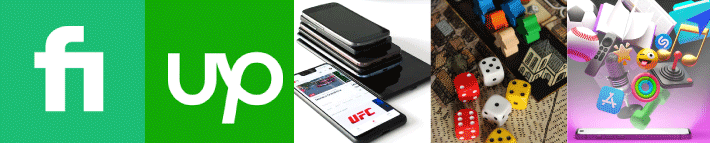



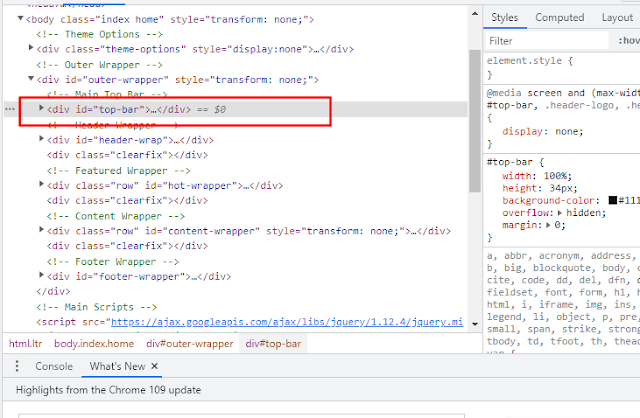










0 Comments