Recovering a Facebook password without access to the registered email address or phone number can be challenging, but there are still some steps you can try:
Try logging in with an alternate email or phone number: If you have added an alternate email address or phone number to your Facebook account, you can try using one of those to reset your password. Simply click on the "Forgot Password" link on the login page and enter the alternate email or phone number. Facebook will send a password reset link to the email address or phone number you provide.
Try logging in with a trusted contact: If you have added trusted contacts to your Facebook account, they can help you reset your password. Trusted contacts are friends or family members who you have designated to help you recover your account if you're ever locked out.
Contact Facebook Support: If you're unable to reset your password using the methods above, you can try reaching out to Facebook support for assistance. You will need to provide some identifying information to prove that you are the owner of the account.
If you have tried all of these methods and still can't recover your password, it may be necessary to create a new Facebook account. Keep in mind that it's important to keep your email address and phone number up-to-date and to add trusted contacts to your account to help you recover it in the future, if needed.
If you found this post useful, share it with your friends
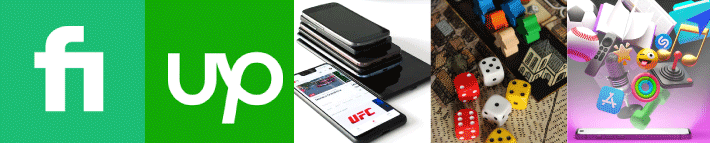


0 Comments