Regardless of whether your account has phone verification or not, let's go over the alternatives for changing your email address or creating a new username.
Accounts that have phone verification
To change your email on Fiverr with phone verification, follow these steps:
- Log in to your Fiverr account
- Go to the "Settings" section
- Select the "General" tab
- Click on "Change Email"
- Enter the new email address
- Confirm the change by following the verification steps, including a phone verification process.
- Once you complete the verification process, the new email will become your login email.
Note: If you change your email address, a confirmation link will be sent to the new address. You'll need to click on the link to verify the change.
Accounts that don't have phone verification
To change your email address by email
To change your email address on Fiverr by email, follow these steps:
- Log in to your Fiverr account
- Go to the "Settings" section
- Select the "General" tab
- Click on "Change Email"
- Enter the new email address
- Confirm the change by following the email verification steps, which include clicking on the verification link sent to the new email address.
- Once you complete the verification process, the new email will become your login email.
Note: If you change your email address, a confirmation link will be sent to the new address. You'll need to click on the link to verify the change.
To change your email address by SMS
To change your email address on Fiverr using SMS verification, follow these steps:
- Log in to your Fiverr account
- Go to the "Settings" section
- Select the "General" tab
- Click on "Change Email"
- Enter the new email address
- Confirm the change by following the verification steps, which include receiving an SMS message with a verification code and entering the code on the Fiverr website.
- Once you complete the verification process, the new email will become your login email.
Note: If you change your email address, a confirmation link will be sent to the new address. You'll need to click on the link to verify the change.
What to do if you don't have access to your accounts
Access to Fiverr account, but not the registered email account
If you can't access your Fiverr account, follow these steps to regain access:
- Go to the Fiverr login page and click on "Forgot Password"
- Enter the email address associated with your Fiverr account
- Follow the password reset instructions sent to your email
- If you don't have access to the email address associated with your Fiverr account, click on "I don't have access to this email".
- Provide additional information about your account such as your username or the last transaction made on the account to verify your identity.
- Fiverr support will review your request and contact you with further instructions on how to regain access to your account.
Note: To ensure that your account is secure and to make it easier to recover in the event of a lost password or compromised account, keep your account information, including your email address and phone number, up to date.
How to create a new username
Unfortunately, it is not possible to change your username on Fiverr after your account has been created. If you would like to use a different username, you'll need to create a new account with the desired username. Keep in mind that each account is associated with a unique email address, so you'll need to use a different email address for the new account.
To deactivate your account:
To deactivate your Fiverr account, follow these steps:
- Log in to your Fiverr account
- Go to the "Settings" section
- Select the "General" tab
- Scroll down to the "Account Deactivation" section
- Follow the on-screen instructions to deactivate your account
Note: Before deactivating your account, be sure to withdraw any funds you have in your Fiverr balance, as they will not be recoverable once the account is deactivated. Additionally, if you have any active orders, be sure to complete them or cancel them before deactivating your account.
If you found this post useful, share it with your friends
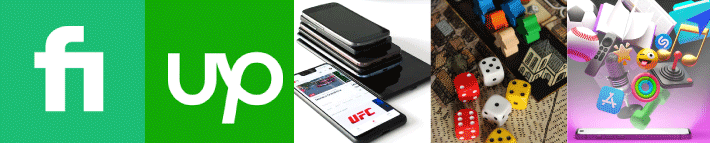


0 Comments